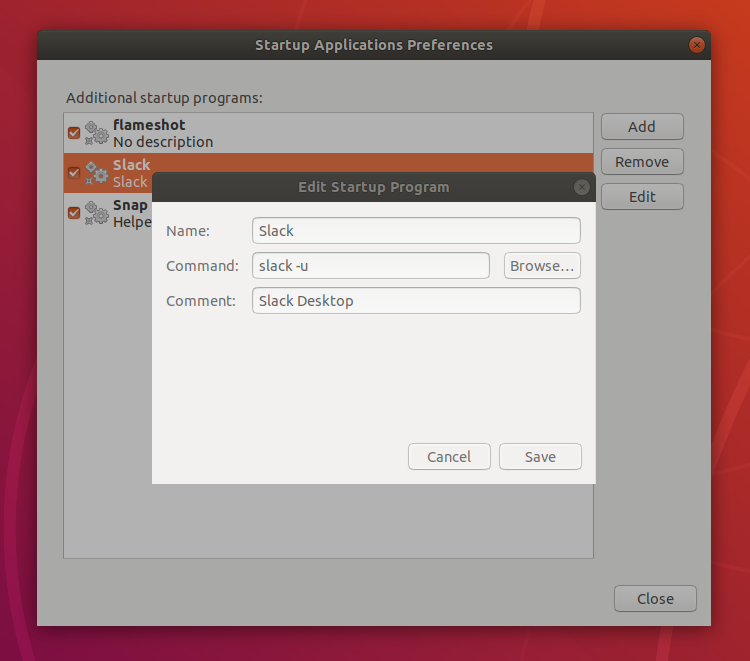Proxmox VE 5.4 has been released, this version is based on Debian 9. (Linux Kernel 4.15) It includes allot of new features, but sadly updates are still pointing to the enterprise repository for updates. This results in ugly error message when trying
apt-get update
such as:
root@server2:~# apt-get update Hit:1 http://security.debian.org stretch/updates InRelease Ign:2 http://ftp.debian.org/debian stretch InRelease Hit:3 http://ftp.debian.org/debian stretch-updates InRelease Hit:4 http://ftp.debian.org/debian stretch Release Ign:5 https://enterprise.proxmox.com/debian/pve stretch InRelease Ign:6 https://enterprise.proxmox.com/debian/pve stretch Release Ign:7 https://enterprise.proxmox.com/debian/pve stretch/pve-enterprise amd64 Packages Ign:8 https://enterprise.proxmox.com/debian/pve stretch/pve-enterprise all Packages Ign:10 https://enterprise.proxmox.com/debian/pve stretch/pve-enterprise Translation-en Ign:7 https://enterprise.proxmox.com/debian/pve stretch/pve-enterprise amd64 Packages Ign:8 https://enterprise.proxmox.com/debian/pve stretch/pve-enterprise all Packages Ign:10 https://enterprise.proxmox.com/debian/pve stretch/pve-enterprise Translation-en Ign:7 https://enterprise.proxmox.com/debian/pve stretch/pve-enterprise amd64 Packages Ign:8 https://enterprise.proxmox.com/debian/pve stretch/pve-enterprise all Packages Ign:10 https://enterprise.proxmox.com/debian/pve stretch/pve-enterprise Translation-en Ign:7 https://enterprise.proxmox.com/debian/pve stretch/pve-enterprise amd64 Packages Ign:8 https://enterprise.proxmox.com/debian/pve stretch/pve-enterprise all Packages Ign:10 https://enterprise.proxmox.com/debian/pve stretch/pve-enterprise Translation-en Ign:7 https://enterprise.proxmox.com/debian/pve stretch/pve-enterprise amd64 Packages Ign:8 https://enterprise.proxmox.com/debian/pve stretch/pve-enterprise all Packages Ign:10 https://enterprise.proxmox.com/debian/pve stretch/pve-enterprise Translation-en Err:7 https://enterprise.proxmox.com/debian/pve stretch/pve-enterprise amd64 Packages 401 Unauthorized Ign:8 https://enterprise.proxmox.com/debian/pve stretch/pve-enterprise all Packages Ign:10 https://enterprise.proxmox.com/debian/pve stretch/pve-enterprise Translation-en Reading package lists... Done W: The repository 'https://enterprise.proxmox.com/debian/pve stretch Release' does not have a Release file. N: Data from such a repository can't be authenticated and is therefore potentially dangerous to use. N: See apt-secure(8) manpage for repository creation and user configuration details. E: Failed to fetch https://enterprise.proxmox.com/debian/pve/dists/stretch/pve-enterprise/binary-amd64/Packages 401 Unauthorized E: Some index files failed to download. They have been ignored, or old ones used instead.
To fix this, its similar to V3.X and V4.X. We need to add one repository:
nano /etc/apt/sources.list
add:
deb http://download.proxmox.com/debian stretch pve-no-subscription
Then disable or remove
rm -f /etc/apt/sources.list.d/pve-enterprise.list
(for disable add a # in front of the first line starting with deb)
Now you can run those updates take note only
apt-get update
and
apt-get dist-upgrade
are supported by Proxmox!